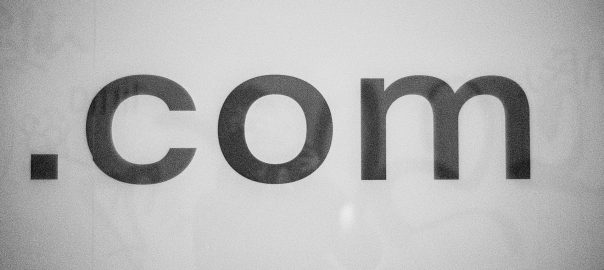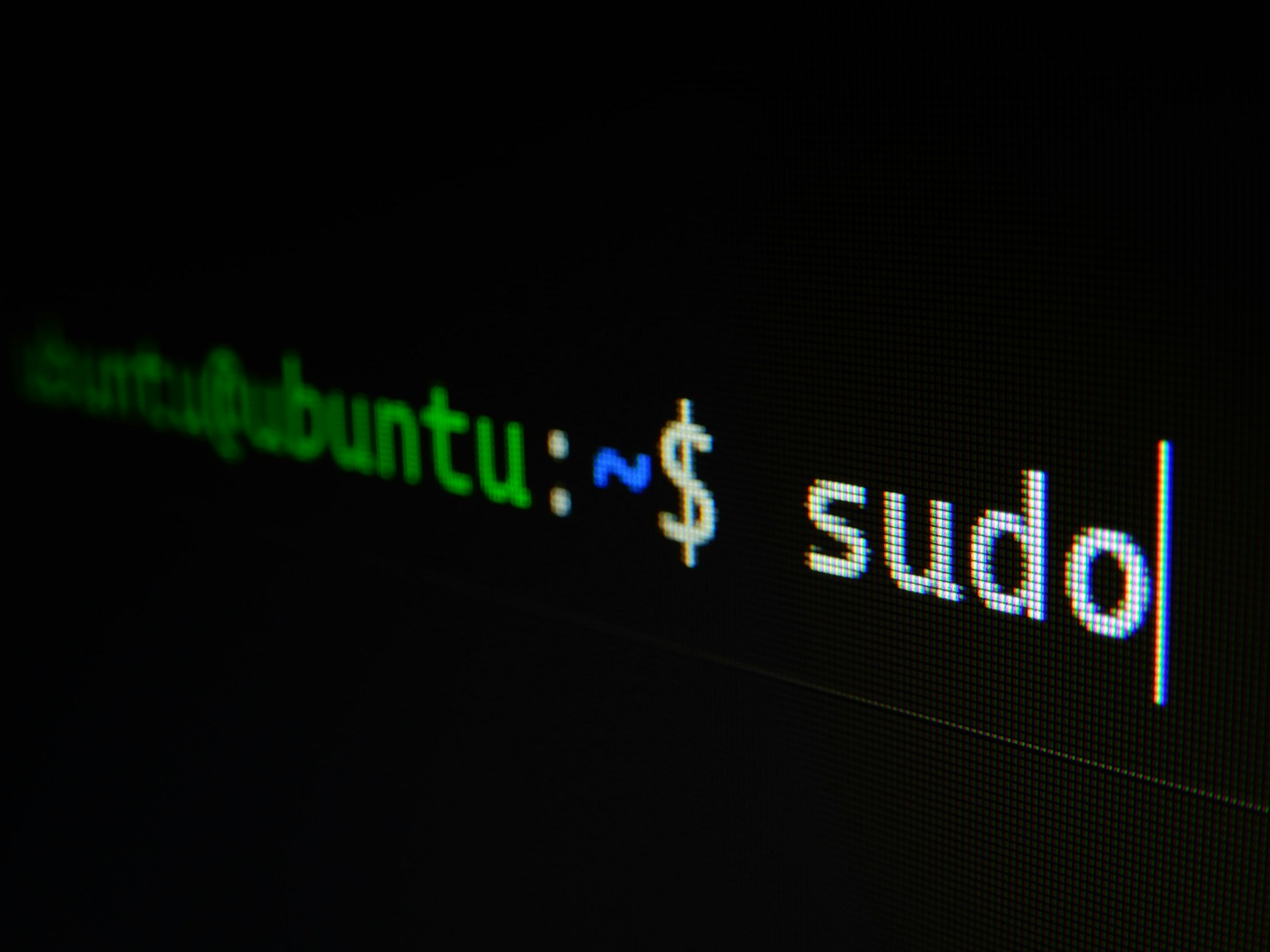In the world of software and web development, we often focus on how an application looks and feels—great UI, smooth animations, fast loading. But behind every successful, scalable, and reliable application is one thing: a well-structured database.
Whether you’re developing a mobile app, a custom web platform, or even a small business website, your database isn’t just a storage tool—it’s the foundation on which your entire system runs.
Let’s explore why getting your database structure right from the beginning is so important.
1. Data Integrity and Consistency
A strong database structure helps maintain clean, accurate, and consistent data. It minimizes duplication and enforces rules that keep information reliable—critical for any business that relies on data to make decisions or serve customers.
2. Better Performance and Speed
Have you ever waited too long for a page to load or a report to generate? Often, the culprit is a poorly structured database. Efficient indexing, optimized table relationships, and normalized data can dramatically improve query performance and application responsiveness.
3. Scalability for Future Growth
Your project today might serve 100 users. Tomorrow, it might serve 10,000. A well-planned database is designed to scale with your needs—without needing a full rebuild. It accommodates new features, data types, and relationships with minimal friction.
4. Easier Maintenance and Debugging
A clean structure isn’t just good for machines—it’s great for developers too. When your database tables are well-organized and follow consistent naming conventions and logic, it’s easier to maintain, debug, and even onboard new team members.
5. Security and Access Control
Sensitive data requires protection. A thoughtful structure allows for better access control, such as separating public data from private or encrypted fields. This is crucial for compliance, user trust, and preventing data leaks.
6. Efficient Development Workflow
When your data is well-structured, developers spend less time figuring things out and more time building features. It reduces confusion, supports cleaner API integration, and helps frontend and backend developers work in sync.
Final Thoughts
The importance of a solid database structure can’t be overstated. It’s not just a backend concern—it’s a core part of your application’s success, from performance and security to scalability and long-term maintainability.
Whether you’re a startup founder, product manager, or developer, investing time in good database design early on will save you countless hours—and headaches—down the line.
Note: Want help optimizing your project’s database design? Drop your thoughts in the comments or let’s connect!